Feedify LTD Helpfile
Silky
Last Update één jaar geleden

How to redeem your code: -
Step: 1- You’ll receive a license code on your registered E-mail Id once you made a successful purchase.
Step: 2- Click on this link and sign up by filling in your information.
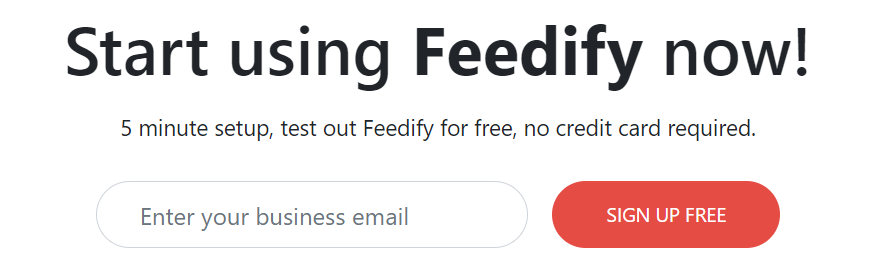
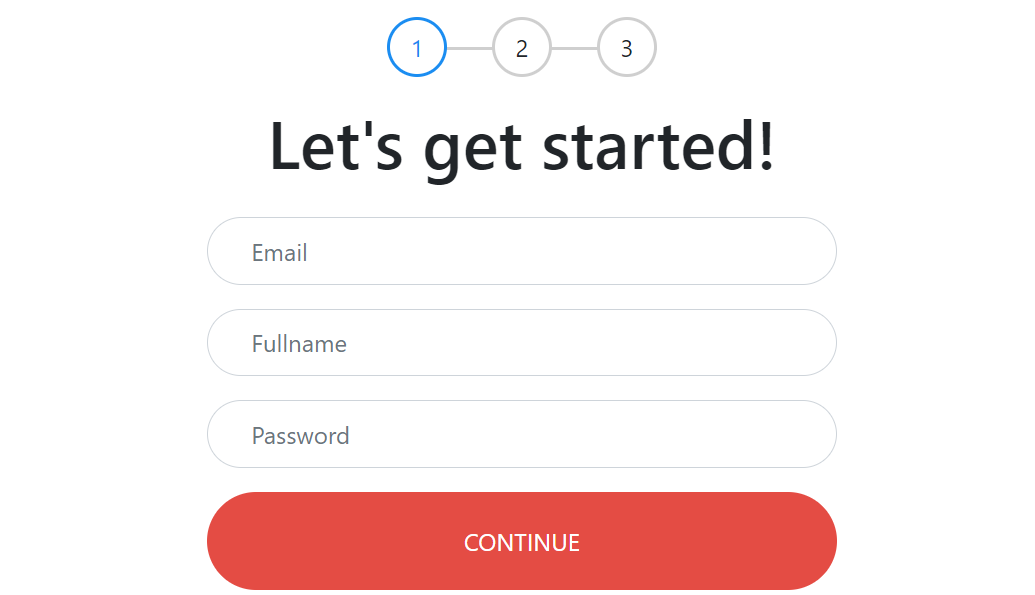
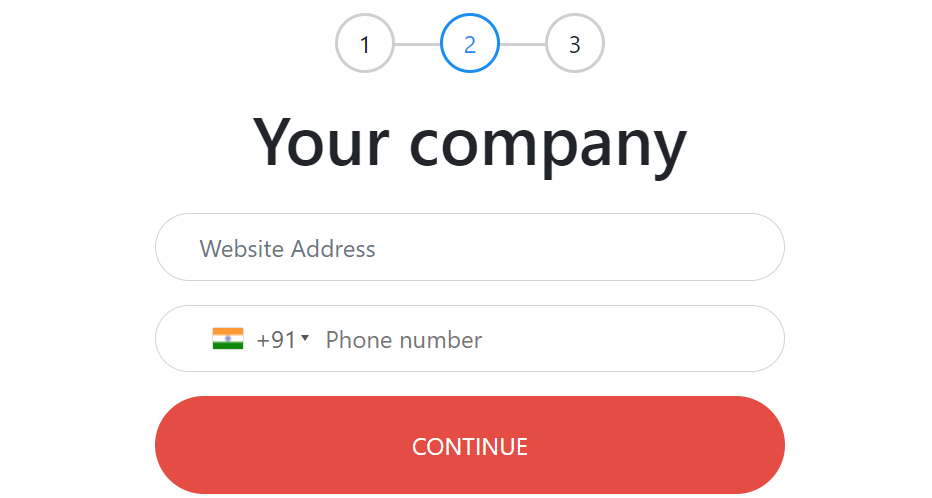
Step: 3- Enter Redemption code by selecting the Deal Plan purchased.
And then click on "Create an Account".
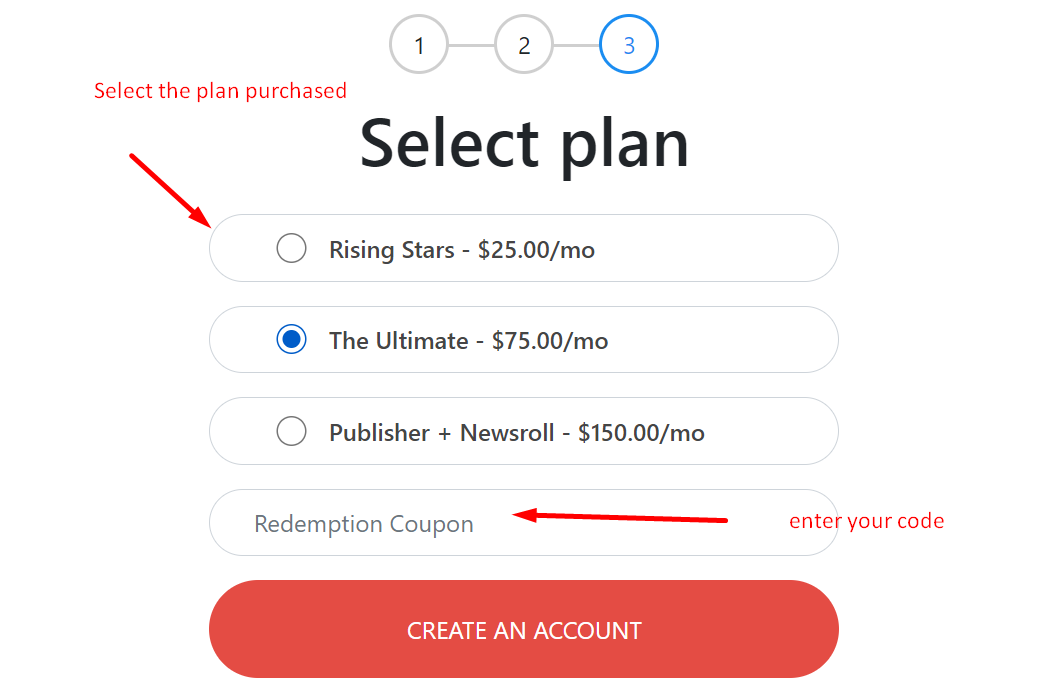
Step:4 - After account creation and code redemption you'll be redirected to your dashboard area.
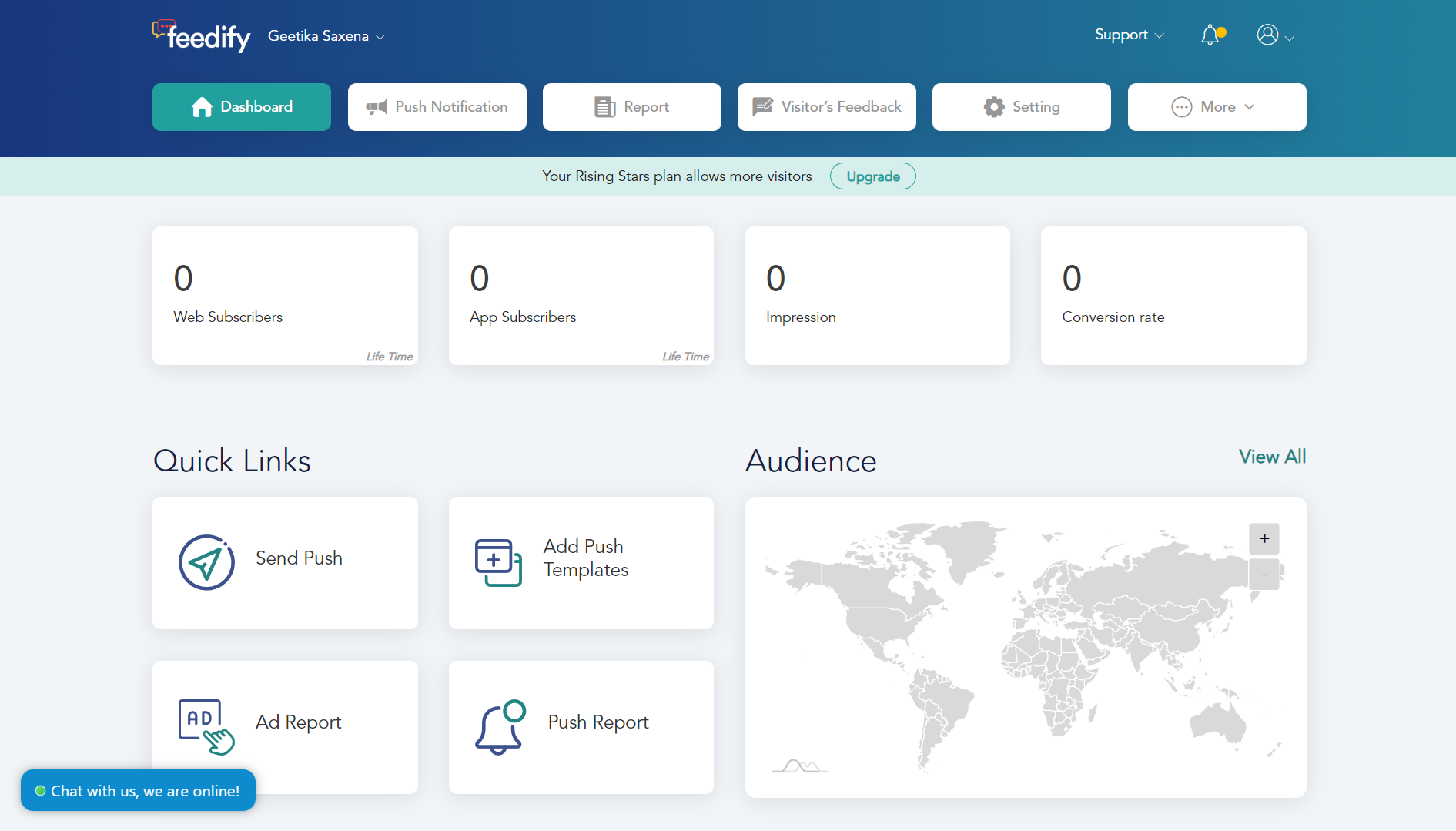
Congratulations and Enjoy Feedify Lifetime Deal.
Deal Terms: -
- Redemption Deadline of coupon code: 60 Days from purchase.
- Length of access: Lifetime.
👉 If you need any assistance first contact Feedify team, offers customer Support- [email protected]
👉 Further if you don’t get any reply then write us at [email protected]
👉 The refund procedure at DealMirror is very straightforward. Log into your DealMirror account > select the order you wish to refund > click the refund icon.
👉 If a user initiates a Chargeback without submitting a refund request, the account and all associated information will be terminated.
👉 Join Our Official Facebook Group -
https://www.facebook.com/groups/dealmirrorofficialgroup/
👉 Subscribe us on Official YouTube Channel -
https://www.youtube.com/dealmirror
👉 Follow us on Official Twitter Handle -

