PowerGPT Pro Helpfile
Integrate ChatGPT into your WordPress
Silky
Last Update 9 เดือนที่แล้ว
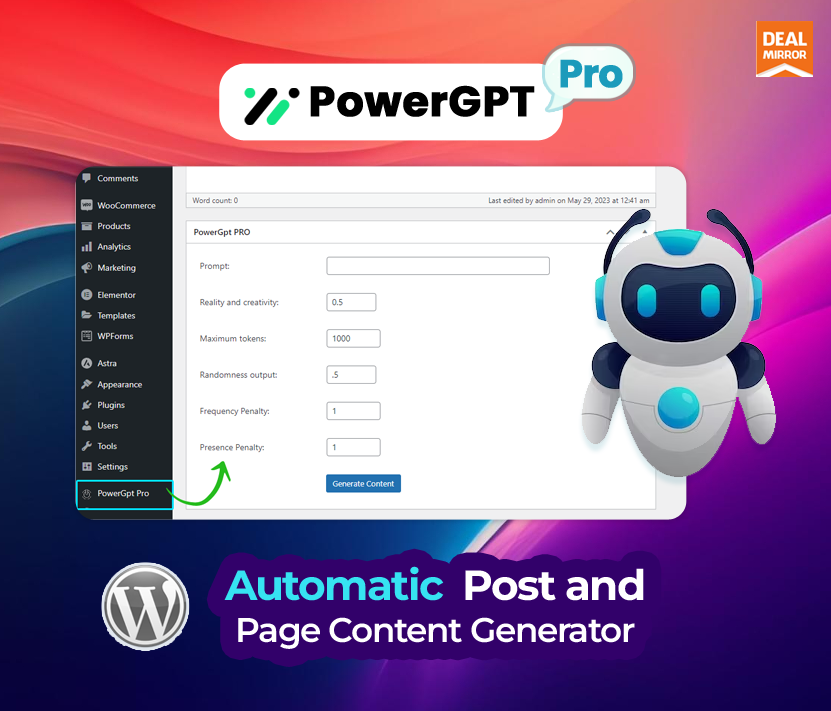
How to Install PowerGPT Pro WordPress Plugins:-
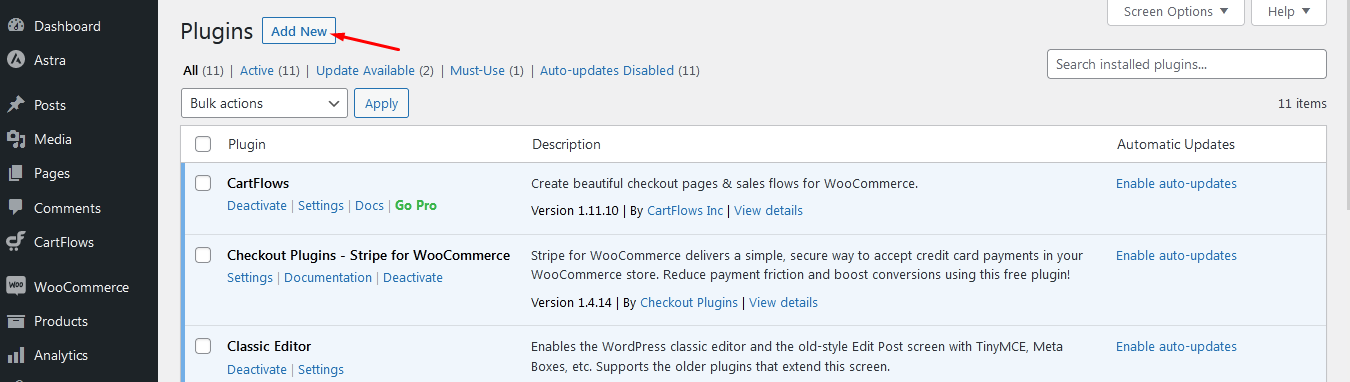
Step: 4- Press on the "Upload Plugins" button for PowerGPT Pro Plugin installations.
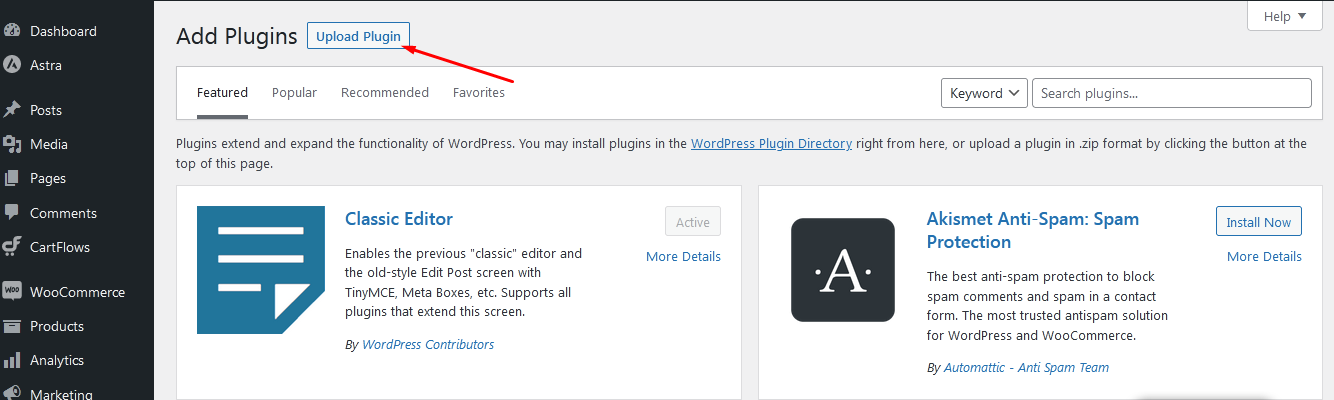
Step: 5- "Browse" extracted plugin file which you have downloaded on your PC.
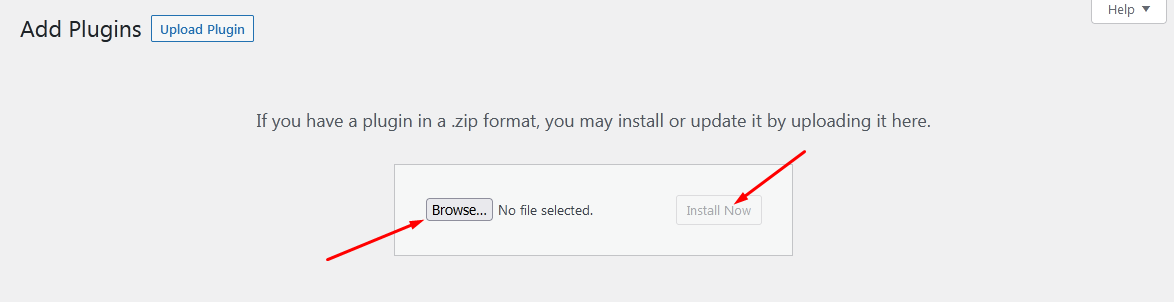
Step: 6- "Activate" the PowerGPT Pro plugin.
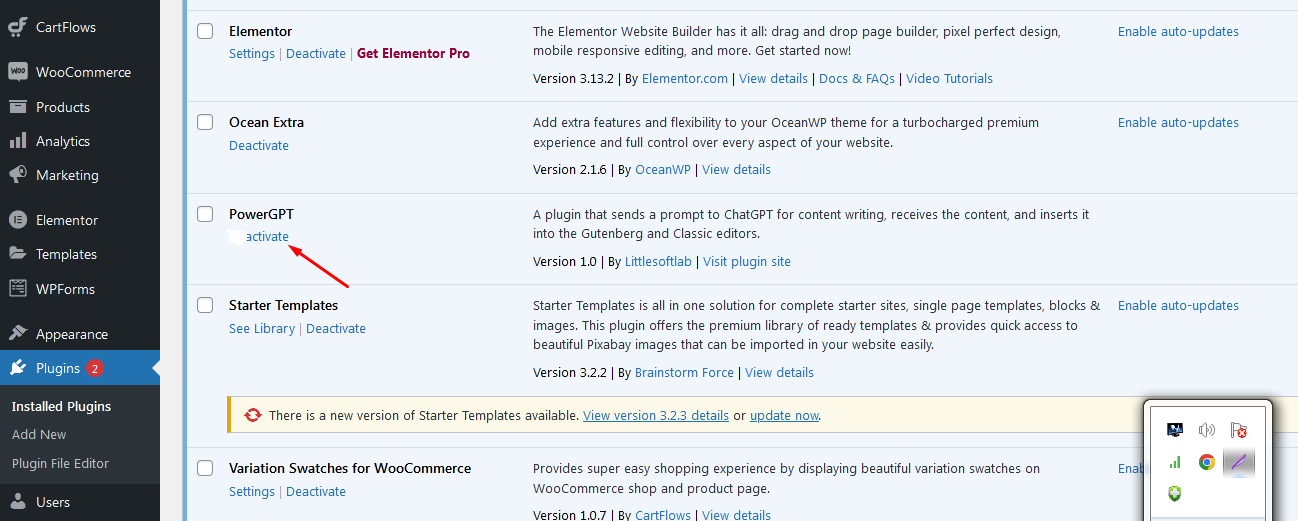
Step: 7- Tap on "PowerGPT Pro plugin" button below settings.
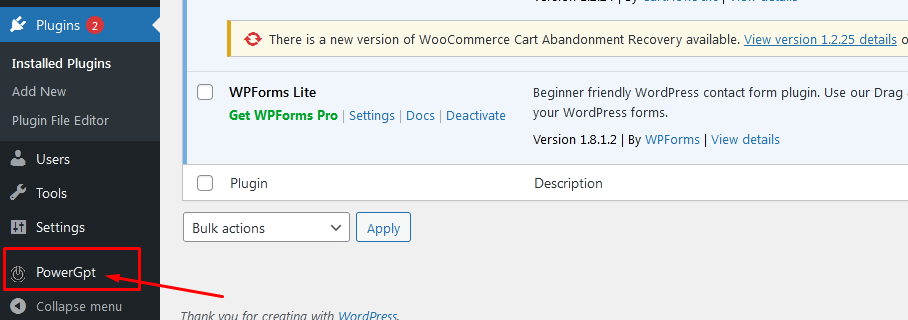
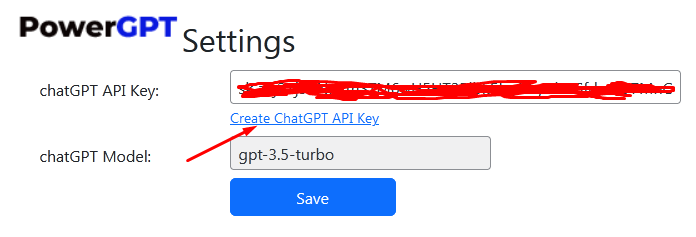
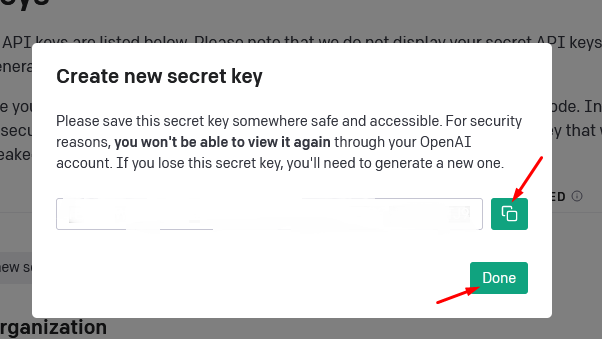
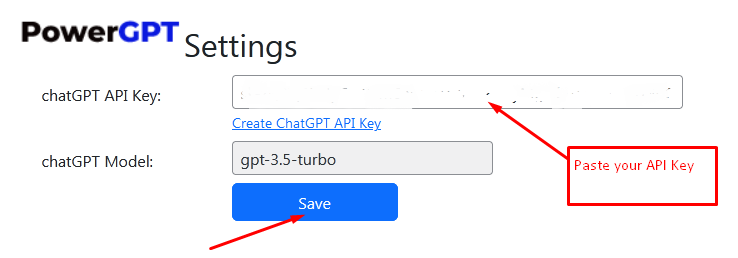
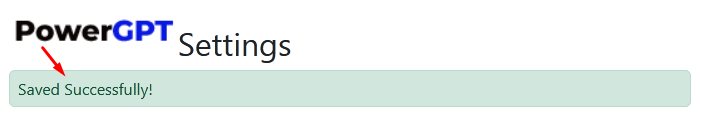
Step: 10- Hurray, You have installed PowerGPT Pro Plugin, Now go to the "Posts" section to add a new post and "Demonstrate PowerGPT Pro plugin".
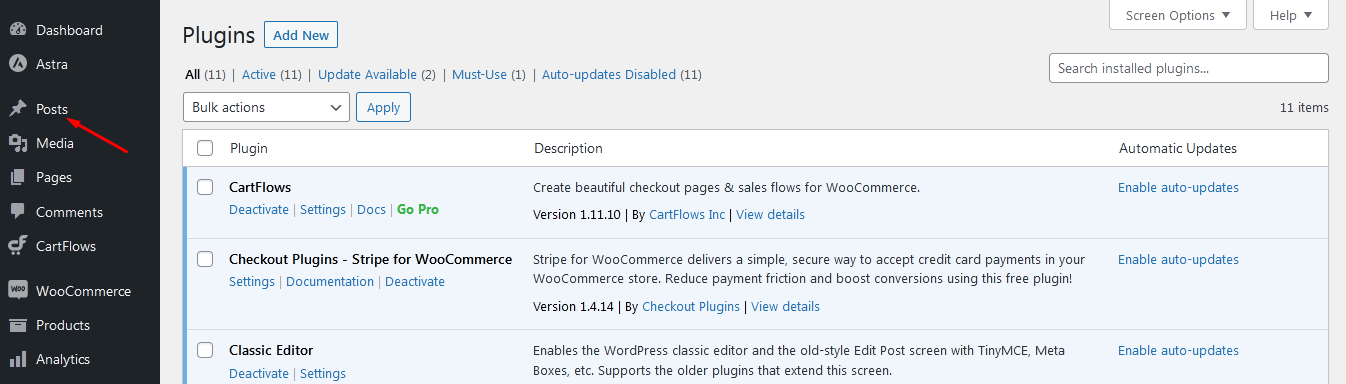
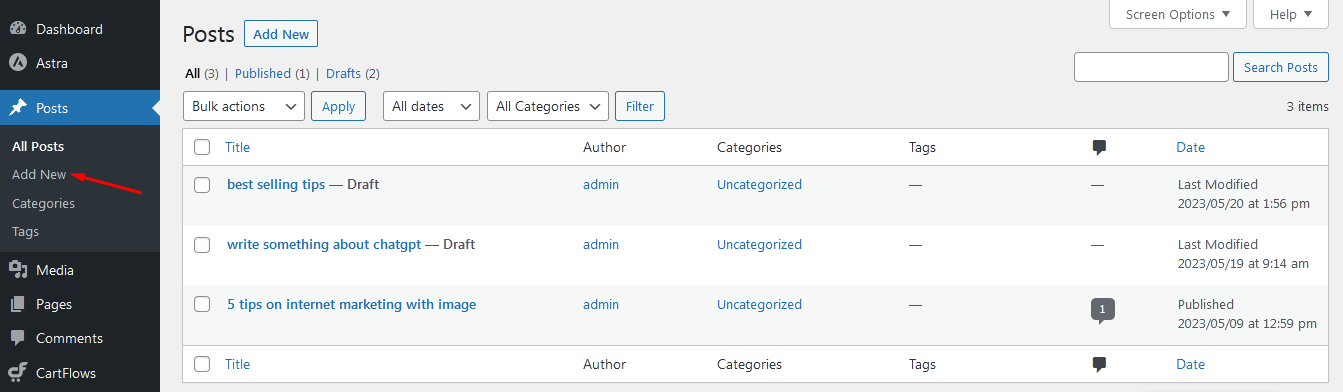
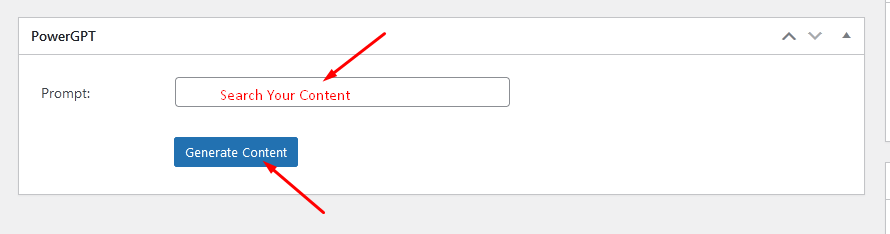
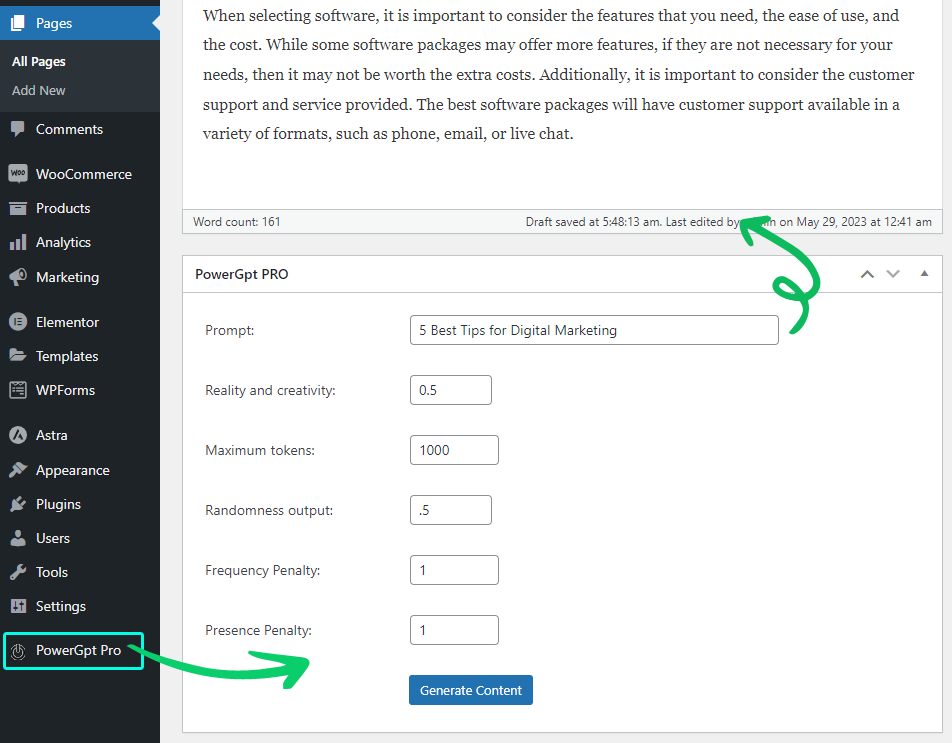
Points to be remembered:-
1. If you are an existing PowerGPT user you need to first deactivate it and then install/activate PowerGPT Pro Version.
2. What if this message appears "You exceeded your current quota, please check your plan and billing details"??
- If you see "You exceeded your current quota, please check your plan and billing details".
It means ChatGPT free account had some limitations, PowerGPT Pro has nothing to do with it because you use the free ChatGPT account in which there is a limit in credits.
So, if you need an increase in case limit you have to go for a paid plan, the cost is about 2 cents per 1000 characters. or you can wait for the auto-renewal from ChatGPT.
3. You can check your ChatGPT Limits:- https://platform.openai.com/account/usage
(This limit is not set by the PowerGPT Pro plugin but is of ChatGPT free API's monthly limit.)
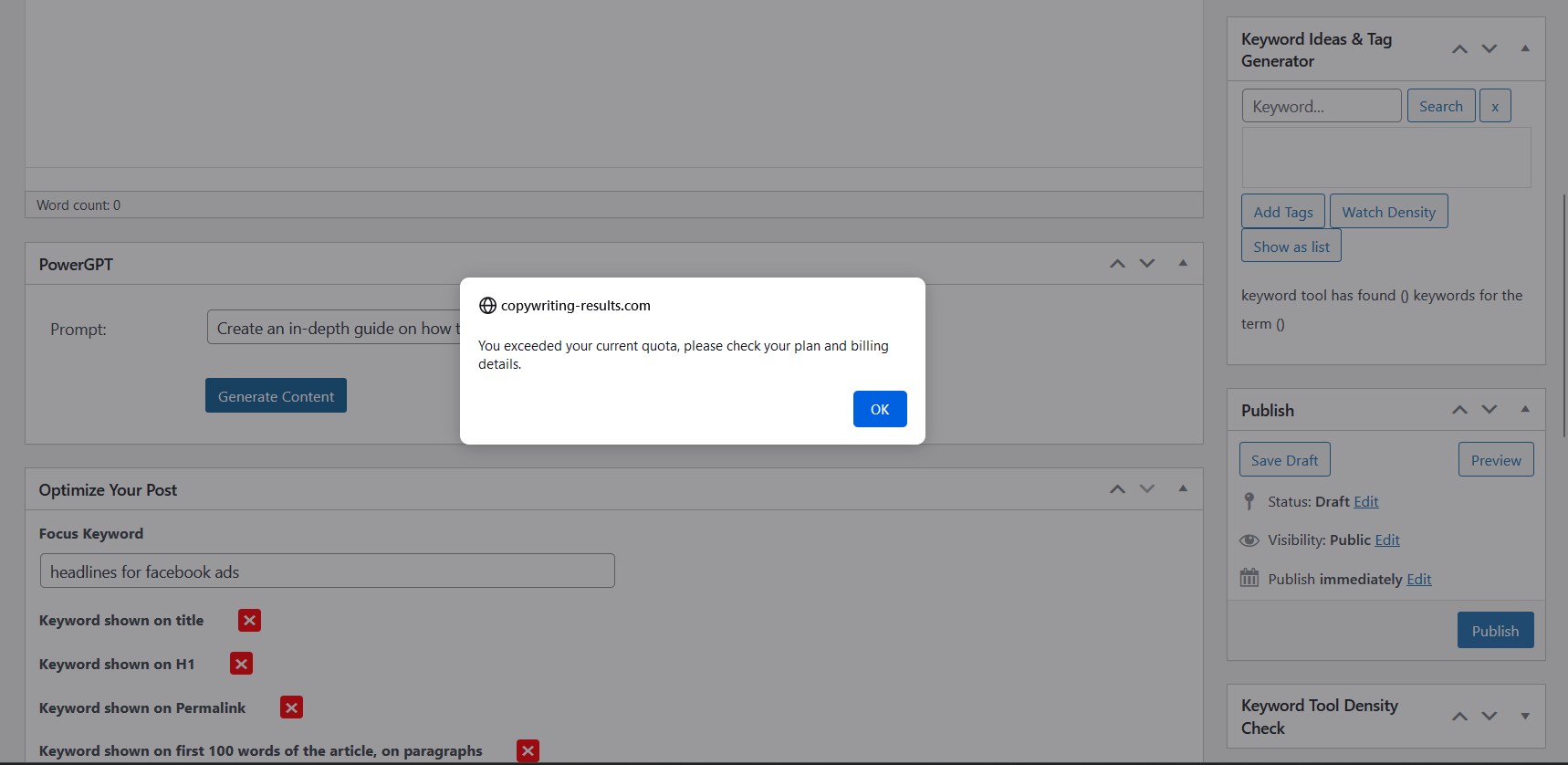
Deal Terms: -
Length of access: Lifetime Deal.
👉 If you need any assistance first contact PowerGPT Pro team, which offers customer Support- [email protected]
👉 Further if you don’t get any reply then write us at [email protected]
👉 The refund procedure at DealMirror is very straightforward. Log into your DealMirror account > select the order you wish to refund > click the refund icon.
👉 If a user initiates a Chargeback without submitting a refund request, the account and all associated information will be terminated.
👉 Join Our Official Facebook Group -
https://www.facebook.com/groups/dealmirrorofficialgroup/
👉 Subscribe us on Official YouTube Channel -
https://www.youtube.com/dealmirror
👉 Follow us on Official Twitter Handle -

